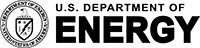LCRC Users,
As we’ve made progress on the new account system, our developers are actively adding useful features including a revamp of the allocations forms. Due to this, we’re going to delay the release of these changes until these new features are ready to go. This will make the migration much easier going forward. We will send out another email as our release date becomes more firm.
As a reminder, if you need to continued access LCRC resources after these changes are in place, please make sure you follow ALL of the below steps. For both Argonne and non-Argonne employees that already have an Argonne or Argonne Collaborator account, don’t forget to make sure that you enter and save your username into your current account page under the ‘Argonne Username’ text box. We will be querying this field during the account migration. We will have no way to migrate your account to the new system if we don’t have your Argonne username and this may delay your continued access. Be sure that all new LCRC account signup also apply for an Argonne collaborator account if necessary.
If you have any further questions or issues, please contact [email protected].
Thanks,
LCRC Support Team
Original Message:
LCRC Users,
This information is applicable to anyone with an LCRC account and anyone that will need an LCRC account in the future. Bear with us as there is a lot of information below, but there will be action required for all current and future LCRC users.
Starting early next year (we are aiming for mid-January, exact details coming at a later date), LCRC will be unifying our account infrastructure with CELS to enable easier integration across the entire CELS computing infrastructure. This is the first merger of this type we’re doing, and it’s pretty exciting, because it opens a lot of possibilities. Using a new account management system (named Userbase 3), the LCRC account process will become a lot simpler for all parties. The primary change you can expect to see in the new environment is that we will be switching the entire LCRC environment to use Argonne accounts instead of separate LCRC accounts. As such, if you don’t already have an Argonne account, you are going to need one!
This new account system is how you’ll request access to the various projects, resources, systems, groups and other entities in both LCRC and CELS. In order to login to both the account management system and the LCRC compute nodes, you will use your Argonne account (and compute node access will still be via SSH keys). We’ll send more details on this when the rollout is ready, but it would be a good idea to get an Argonne account now if you don’t already have one. We’re going to set a soft deadline of January 1st for you to have your Argonne accounts active. This will give us time to map your Argonne username with your existing LCRC account and import the necessary bits into the new environment. Home directories and data will be converted to use your new username. After this soft deadline, we can still move over your account, but there may be a slight delay in processing.
We are going to split out the details of the required action for Argonne employees and Non-employees (collaborators) below. Feel free to skip to the relevant section, but it won’t hurt to see both sides, so you’ll understand the process. This process will be documented at https://www.lcrc.anl.gov/for-users/getting-started/getting-an-account/. Anyone needing an LCRC account BEFORE the switchover will still follow the current process of getting an LCRC account but are encouraged to follow the below as well in order to migrate at the later date.
For Non-employees:
You are getting this mail, so you already have an LCRC account with us. However, with the switch to the new environment, you are going to need an Argonne account, specifically an Argonne Collaborator Account. With this process, you can get ahead of the switch and get your account active before we make the change. Again, non-employees will be required to have an Argonne Collaborator Account to login early next year.
The link to apply for an Argonne Collaborator account is at https://apps.anl.gov/registration/collaborators and is accessible from anywhere. You will need to use the official Argonne e-mail address of your Argonne sponsor. If you don’t know it, you can contact your sponsor directly and ask. These Argonne Collaborator accounts are annual and can be renewed by the sponsor each year. More details on the account life cycle will be in the documentation on the LCRC website.
The process and policy for getting an account for Non-employees is fundamentally the same as it always was, but the interface looks a bit different. At the high level it remains:
- Visit the account application link (https://apps.anl.gov/registration/collaborators) and agree to the Computer User Policy.
- Specify who your Argonne sponsor is (must be an Argonne employee) and specify why you need the account.
- Fill out the account identity info.
- Sponsor will get notified and approve.
- Account will be created.
- Account comes up for renewal every year.
There are extra steps in there for foreign nationals, but that’s also the same process we’re currently following today.
Once you have your new Argonne Collaborator account, we need just a little more information from you to make the transition over. We plan to port over any LCRC accounts for non-employees that are active in our system. To do this, we need to ensure we can map your current LCRC username with your Argonne Collaborator username. In order to accomplish this, we ask that all users who want to carry over to the new environment follow these steps:
- Login to your current LCRC account at https://accounts.lcrc.anl.gov/account.php. If you forgot your LCRC password for your active account, please call the CELS Service Desk at (630) 252-6813 during normal business hours for a reset.
- Scroll down until you find the text box to edit your Argonne Username.
- Either verify that this username is correct or replace the text value with your Argonne Collaborator username.
- Scroll down to the bottom of the webpage and press the button to Update Account Information.
That’s it! Doing this will ensure that we can import your account into the new environment as long as your Argonne Collaborator account is active at the time of the migration. Please note that the current LCRC account webpage won’t do any verification on your newly entered username, so if you enter the wrong one, we won’t be able to map it initially and there may be a delay in your first login to the new environment.
For current Argonne employees:
Argonne employees should already have an Argonne account. If you’ve got an active badge, you likely have an account, and are entitled to one if you don’t already have one. If you’re unsure as to whether or not you have an Argonne account, you can check at https://mypassword.anl.gov. It’s the same account you use to login to your e-mail account and other Argonne apps.
We plan to port over any current LCRC accounts for Argonne employees that are active in our system. To do this, we need to ensure we can map your current LCRC username with your Argonne username. In order to accomplish this, we ask that all users who want to carry over to the new environment follow these steps:
- Login to your current LCRC account at https://accounts.lcrc.anl.gov/account.php. If you forgot your LCRC password for your active account, please call the CELS Service Desk at (630) 252-6813 during normal business hours for a reset.
- Scroll down until you find the text box to edit your Argonne Username.
- Either verify that this username is correct or replace the text value with the correct Argonne username.
- Scroll down to the bottom of the webpage and press the button to Update Account Information.
That’s it! Doing this will ensure that we can import your account into the new environment as long as your Argonne account is active at the time of the migration. Please note that the current LCRC account webpage won’t do any verification on your newly entered username, so if you enter the wrong one, we won’t be able to map it initially and there may be a delay in your first login to the new environment.
As seen above, non-employees will need a newly created Argonne Collaborator account going forward. Before the transition, please have your collaborators apply for an LCRC account as they do today AND apply for an Argonne Collaborator account at the same time. You can the invite collaborators via the Cyber Gate Pass app to apply for an Argonne Collaborator account. It’s best to get this as soon as possible to not delay their migration to the new environment. You will also approve, reject, and renew accounts in this Cyber Gate Pass app. The rules for sponsorship remain largely unchanged. You can find details on the Cyber Gate Pass application, rules and processes here: http://inside.anl.gov/tools/applications/cyber-gate-pass (internal access only).
The last bits:
We will send updates on the process of this rollout as it progresses. We will eventually be seeking out early friendly users to dive into the environment and tell us what’s missing. The LCRC website (https://www.lcrc.anl.gov) will be updated with all of the necessary information as it becomes available.
If you have any further questions or issues, please contact [email protected].
Thanks!
LCRC Support Team